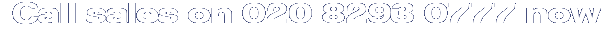| |

0-10,
A,
B,
C,
D,
E,
F,
G,
H,
I,
J,
K,
L,
M,
N,
O,
P,
Q,
R,
S,
T,
U,
V,
W,
X,
Y,
Z
Primera 4 DVD-R Drive ComposerMAX CD-R DVD-R Duplicator

Primera ADL-MAX Disc Autoloader

Primera Bravo II CD and DVD Duplication System - 25 Disc 32x-CD

Primera Bravo II CD Duplicator And Printer MAC

Primera Bravo II CD Duplicator External 52x CDRW

Primera Bravo II Publisher CD DVD Duplicator

Primera Bravo SE Blu Disc Publisher

Primera Bravo SE Disk Publisher

Primera Bravo Server XR(Case Only)

Primera Bravo XR Blu Disc Publisher

Primera Bravo XR,Single Drive DVD CD Disc

Primera Bravo XRP Disk Publisher

Primera BravoII CDR Disc Publisher- MAC Automated CDR Printer an

Primera BravoPro Publisher CD DVD Duplicator

Primera Composer Pro Duplicator

Primera DUP07 & Bravo Pro APR Bundle 1-7 DVD Drives W Inkjet Pr

Primera DUP07 & Signature Z1 Bundle 1-7 DVD Drives W Z1 Printer

Primera DUP-07 7 Disc CD & DVD Duplicator 56800

Primera DUP07&Bravo II APR Bundle1-7DVD Drives W Inkjet Printer

Primera Optivault Archival Appliance
![]()
Contact
Us
![]()
|
 |
 |
Primera DUP07 & Signature Z1 Bundle 1-7 DVD Drives W Z1 Printer
|  |  |  | |  | | |

Primera DUP07 & Signature Z1 Bundle 1-7 DVD Drives W Z1 Printer
| |
Primera DUP07 & Signature Z1 Bundle 1-7 DVD Drives W Z1 Printer

Detailed Description
Copy CDs and DVDs Fast and Easy
Primera's new DUP-07 copies up to seven CDs or DVDs at a time at the fastest speeds currently available. All current formats are supported, including CD-R, DVD-R, DVD+R and even DVD±R Dual Layer.
Easy-to-Use
Place a master disc in the top drive, load up to seven blank discs and press "AUTO COPY." In just minutes, you'll have seven perfect copies of your data, music, video or virtually any other digital information.* A built-in 80GB hard drive allows you to store jobs for later use.
Many Applications
Tower duplicators - as opposed to disc publishers like Primera's Bravo II or BravoPro - are typically used when many identical copies are required in a very short period of time. Churches, schools, service bureaus as well as many other users find this to be their best solution for live event duplication.
Optional Manual or Automated Printing
Use one of Primera's award-winning, direct-to-disc printers to pre-print your discs for the fastest throughput. For low-volume, one-color manual printing, choose the Signature Z1 CD/DVD printer. For higher-volume, full- color, automated printing, choose the Bravo II AutoPrinter (50 discs) or BravoPro AutoPrinter (100 discs).
Reliability and Long Service Life
The DUP-07 uses a unique, aluminum chassis and frame while most other tower duplicators use painted steel. Aluminum is more expensive, but more efficiently dissipates heat. This important difference translates into longer life of the recorders as well as other components inside your new duplicator.
Signature Z1 CD/DVD Printer
Signature Z1 is Primera's first low-cost CD/DVD printer. Signature Z1 includes the following features:
" Prints Directly on CDs and DVDs
" Easy To Use
" USB Interface
" Print Up To 4 Areas
" Print Text & Graphics
" Includes Cables & Design Software
Print Directly Onto CDs and DVDs
Print directly onto the surface of your discs with tough, waterproof, thermal transfer ink. Ribbons are available in black or several optional colors.
Easy To Use
Simply install the included label design software, enter your information and print.
Many Applications
Professionally label your music, video, data and photo CDs and DVDs. Use the printer at your home, school, church or office - anywhere you burn discs.
No More Sticky Labels or Marking Pens
You'll never have to use sticky labels (expensive, hard to apply and potentially damaging to players) or a marking pen (not very professional looking) ever again!
Text, Graphics and Logos
Use any font that's already on your PC. Upload graphics and logos. Discs are automatically rotated to print in any of four different areas on blank CD-Rs, DVD-Rs or DVD+Rs.
USB Interface
Get up and running quickly with the USB 1.1/2.0 interface to your Windows®-based PC.
 | | |
![]()
| |
|